Estimated reading time: 11 minutes
The WordPress CMS is a powerful and trusted content management system (CMS) used by many small- and medium-sized businesses worldwide.
WordPress powers over 33% of the websites on the internet, making it by far the most popular CMS in the world.
WordPress can provide a great way to build and manage your website, whether you’re just starting out or running an established website. Here are 17 reasons why you should use WordPress for your next website project:
1. Custom Functionality
With WordPress, you can customize virtually every aspect of your site’s design, from colors and fonts to page layouts and navigation schemes.
You can also use third-party tools to add additional features like background music, widgets, forms, and interactive content.
You can use WordPress plugins to extend extra functionalities of your website.
WordPress offers a wide selection of themes and popular plugins, so you can give your site a unique look that suits your brand – without hiring an expensive web designer or programmer.
You can also customize existing themes, switch between different themes at any time, and even add custom features with plugins — all at minimal costs.
2. Security
By default, WordPress sites are secure against the most common cyber threats like SQL injection attacks and cross-site scripting (XSS).
Additionally, plenty of security plugins are available that provide added security features such as two-factor authentication and malware scanning. Security updates are released regularly to ensure the protection of your website.
3. Search Engine Optimization
WordPress comes with SEO-friendly features like custom titles, meta descriptions, and permalinks that make optimizing your web pages for search engines easier.
You can also install SEO plugins to help further improve your search engine rankings. SEO Plugin options include Yoast SEO, All in One SEO Pack, and WordPress SEO by Yoast.
4. Plugins
Plugin activities greatly extend the functionality of your website by allowing you to add advanced features such as contact forms, photo galleries, membership sites, or a payment gateway for eCommerce stores without manual coding required on your part (Most Plugins are free).
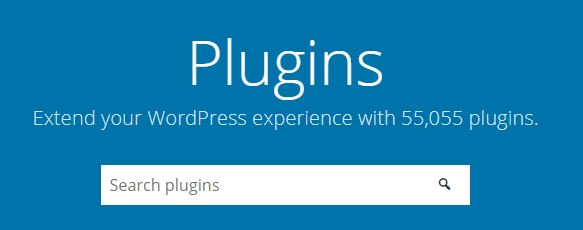
Custom plugins can also be built to meet your specific needs.
The Plugin directory contains more than 55,000 plugins, providing many choices.
Related: Best WordPress Alternatives For Your Website
5. Mobile Friendly
WordPress websites are designed to be mobile-friendly from the outset – no additional coding or software is needed! This means visitors using mobile devices will get an optimized experience when visiting your site.
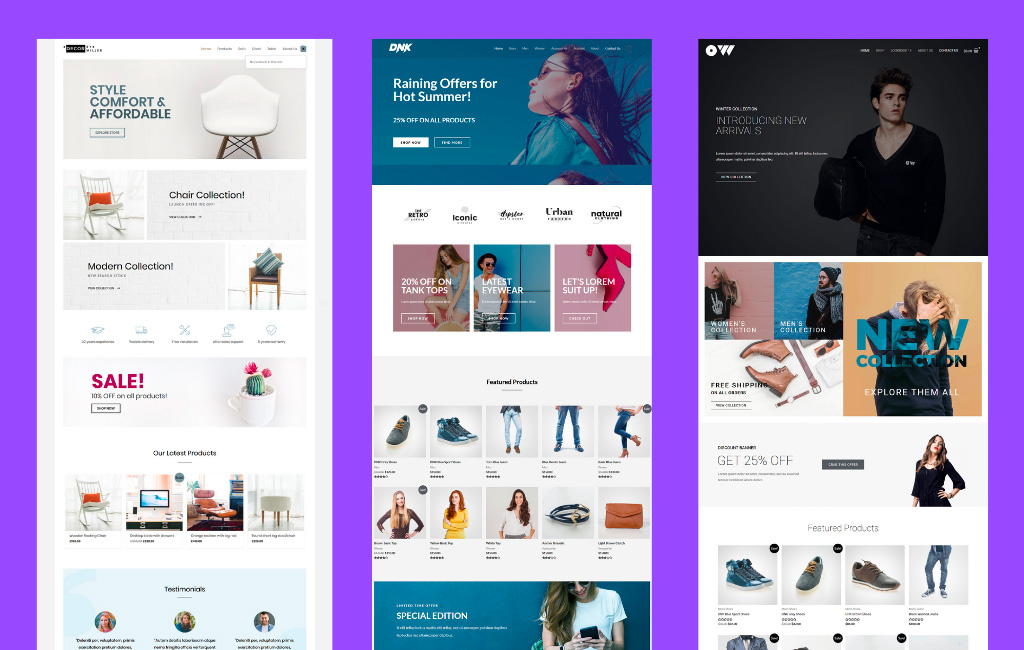
Furthermore, functional themes can also take advantage of technologies such as AMP (Accelerated Mobile Pages), which improve load times on slower networks, so visitors don’t have to wait too long for pages to display correctly on their devices.
6. Easy Maintenance & Upgrades
Keeping up with all the changes in digital marketing trends requires regular updates for sites to stay current or even ahead of their competitors’ capabilities… From fixing, bugs & vulnerabilities to adding new functionality & design upgrades are faster & much more efficient, all thanks to WordPress’ automated systems than if done manually via FTP/cPanel.
7. Blogging Platform
If you’re interested in blogging, look no further than WordPress; it has all the features needed for a successful blog, such as comment moderation tools and social media integration.
It even supports multiple user accounts so that multiple authors can contribute blog posts easily anytime! Blogging WordPress platform is simple to use, secure, and SEO-friendly.
8. Multilingual Interface
With its built-in translation API WordPress allows normal users from all around the globe easily translate its interface into almost any language! translate
WordPress offers a built-in translator feature that lets you quickly translate your entire website into any language you want.
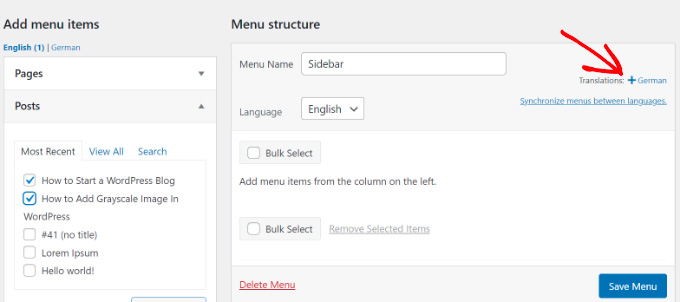
You can install a translation plugin such as WPML or Polylang, which helps you quickly and easily translate content into multiple languages with ease.
WordPress also offers a wide range of language packs from different countries and regions, making catering to different markets and audiences easy.
9. Cost-Efficient Solution
The most significant advantage of using WordPress is that it’s totally free! You’ll only have to pay for WordPress hosting services and domain names when using WordPress – which is usually cheaper than other platforms or experienced web developers who charge for their services.
10. Social Media Integration
Loading perfectly formatted content, both images, and text, into social media is essential these days, which is where most online engagements actually take place; WP website makes this process extremely easy!
Regardless if someone reading this runs an online store, blog, or any other site sharing content on multiple social media channels requires clickwork! Luckily WordPress makes it super easy by making this a simple, quick task.
11. It’s Free and Easy to Use
The main advantage of WordPress is that it’s incredibly easy to use and completely free. All you need to get started is a domain name and hosting; then you can install WordPress with just a few clicks.
There are thousands of free themes available, so you can quickly customize your website without any design or coding knowledge.
12. It’s Highly Flexible and Extendable
WordPress is highly flexible and extendable. Additional functionality can be added to your site through plugins – whimsically small software that integrates seamlessly with WordPress.
With thousands of plugins, you can easily add new features like contact forms, galleries, eCommerce stores, forums, membership sites, and much more.
13. It Has Excellent Support Resources
Thanks to its immense popularity and longevity in the industry, tons of resources are available for those who need help using or maintaining their WordPress website.
From online discussion boards to helpful websites like WPBeginner and an extensive library of tutorials on YouTube – there’s never been a shortage of support resources for those who need assistance with their WordPress site.

Many companies also offer paid support services if you require more in-depth assistance with your website setup or technical issue resolution.
14. The Potential for SEO Benefits
WordPress sites have the potential to benefit from improved search engine visibility due to their structure and codebase being optimized for SEO best practices out of the box.
With proper configuration on your part (as well as additional plugins), it is possible to achieve better rankings in Google compared to other types of websites built with other platforms or frameworks, such as Wix, Squarespace, or Weebly.
Related: How Much is it to Build a WordPress Website?
15. It’s Reliable
WordPress is constantly berated and improved to keep up with the latest security measures and best practices. This means it’s much less likely that your website will be hacked or compromised compared to other platforms.
WordPress has an impressive track record of reliability, so you can be sure your website will remain up and running even during peak traffic periods.
16. Secure and Reliable Hosting
WordPress sites are reliable even under heavy usage or high traffic spikes when hosted on secure servers and managed by experts.
Access to updates and patches is also easier with WordPress hosting, making sure your site remains secure, fast, and reliable all the time.

Since all WordPress updates are automated — including security upgrades — you can rest easy knowing that your site will always stay protected with no extra effort.
17. The Website Content is Owned by You
One of the most attractive features of WordPress is its flexibility when it comes to choosing a web host. A self-hosted CMS means you can set the software up on any server you want, allowing you to switch hosts if necessary.
This eliminates the fear of being locked into one hosting platform with no chance of getting out. Your website is entirely under your control and ownership with WordPress, as are all the content and changes made to it.
Additionally, this type of setup also gives you complete control over customizing the CMS and all of the content on your website. No one else can make changes or suspend your account without your permission.
So regardless of whether you need to switch hosts or want to modify something in particular within the WordPress core, having complete ownership over it will give you peace of mind knowing that everything stays secure and under your watchful eye.
Using WordPress for a Business Website
WordPress is an excellent choice if you’re looking for a reliable platform to build your business website. With its wide range of customizable themes and plugins, you can create a professional-looking site that meets all your needs.

WordPress also provides excellent scalability, allowing you to expand your website as your business grows. So no matter the size of your business, WordPress is a great option to consider.
WordPress FAQ’s
As one of the most popular content management systems (CMS) in the world, WordPress can help small business owners, entrepreneurs, and bloggers build a successful online presence. But before you invest your time and energy into learning how to use this powerful system, here are some frequently asked questions that will help you decide whether WordPress is for you.
What Is WordPress (CMS) Used For?
WordPress is often called “the world’s leading CMS” due to its robust features and user-friendly interface. It’s an open-source platform where individuals, organizations, small businesses, and large enterprises can create beautiful websites using material components such as themes, plug-ins, and widgets.
Is WordPress Free?
Yes, WordPress is completely free. While there are software versions that include additional features such as hosting plans and website-building tools for a fee, anyone can download the basic version for free and start designing content right away.
Can I Build a Professional Website Using WordPress?
Absolutely! With a premium theme or template, custom plugins, and other built-in tools, you can quickly design a website, blog, or landing page with minimal effort and cost.
In addition to providing helpful resources like training materials and support forums for users who want even more assistance on their projects – building professional websites with WordPress could be said to be more accessible than ever before.
Do I Need Technical Knowledge To Use WordPress?
No technical knowledge has been needed since releasing version 5 of its software in 2018 – Making it highly user-friendly for those without coding experience or limited technical know-how.
All it takes is familiarizing yourself with the dashboard controls located at the top of each page – which allows anyone to edit text portions directly by highlighting them with a mouse click – drag images in place – add videos with easy drag & drop action – or integrate third-party content effortlessly through an internal search function browse feature which makes self-sufficient site admins out of newbies almost instantly!
Are There Any Security Risks When Using WordPress?
Many users find peace of mind when installing security plugins explicitly designed to target threats directed at this type of software.
Security measures provided by these plugins range from passive scanning tactics like running daily malware checks as part of routine maintenance – to sending out warnings when suspicious activity picks up near any unusual website behavior suggesting data breaches may have occurred even earlier if not noticed quickly enough by developers themselves.
Can a WordPress Site be Hacked Easily?
No, a WordPress site cannot be easily hacked. While all websites are vulnerable to malicious attacks, WordPress is well-protected against common types of cybercrime.
WordPress sites have built-in security features that help protect them from most attack vectors, such as SQL injection and XSS (cross-site scripting) attacks.
Users can also secure their WordPress website by using strong passwords, regularly updating their software, and installing security plugins.
Can I Easily Make Changes To My WordPress Site?
Yes, WordPress is designed to make it easy for users to change their sites. The platform provides a simple drag-and-drop interface that lets users quickly move content around the page or add new elements in just a few clicks.
Additionally, users can edit text directly without diving into HTML code.
Will WordPress Support an eCommerce Site?
Yes, WordPress is an excellent choice for creating an eCommerce site. With its wide range of customizable themes and plugins, you can create a professional-looking online store that meets all your needs.
Additionally, WordPress offers scalability so your eCommerce site can grow with your business.
WordPress also has several features specifically designed for eCommerce websites. For example, the WooCommerce plugin makes integrating payment solutions and managing your store’s inventory easy.
Conclusion
WordPress is an excellent choice for small business owners, entrepreneurs, and bloggers who want to create a successful online presence. It’s easy to use, secure and offers scalability for growing businesses.
WordPress has various features specifically designed for eCommerce sites, making it the perfect secure platform for building an online store. With its wide range of customizable themes and plugins, you can create a professional-looking website without hiring developers or spending too much time learning to code.

