Welcome to The Ultimate Guide to Ecommerce Website Design Success, a thorough source of information for business owners and web developers seeking to enhance their internet stores. As you delve into this guide, you’ll discover invaluable insights on how great e-commerce web design can significantly boost your sales.
We’ll explore critical aspects, including establishing trust through precise language, creating visually appealing product pages, and implementing user-friendly navigation techniques. This guide also provides practical tips on optimizing shopping carts and simplifying checkout processes for an enhanced user experience.
This guide will provide you with comprehensive strategies to help you build or improve effective ecommerce platforms.
Designing eCommerce Websites for Trust and Security
In the digital world, trust is like a golden ticket. When creating a good e-commerce web design, ensure that your online shoppers feel safe and secure. If they sense any sketchiness, they’ll bounce faster than a kangaroo on a trampoline. Learn more about the Best Practices for Custom E-commerce Website Security here.
Communicating Trustworthiness Through Clear Language
Good e-commerce web design speaks the language of trust. That means providing shoppers with all the details about your products, being upfront about prices, and keeping your terms of service crystal clear. And don’t forget to sprinkle in some reassuring phrases like “secure checkout” or “privacy guaranteed”. You want visitors to know their info is in good hands with your e-commerce sales.
Include some security badges from reputable brands like Norton Secured or McAfee Secure. These badges serve as a form of protection for your site, demonstrating to customers that you take data security seriously. It’s like having a guard at the entrance of an upscale establishment.
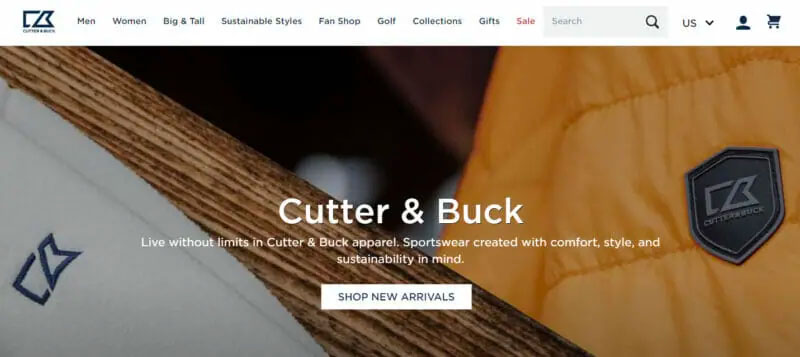
Oh, and if you haven’t already, get yourself an SSL certificate. It’s like a secret code that encrypts data during transactions, so hackers can’t access credit card numbers or login information. It’s like putting your sensitive info in a vault.
To design e-commerce websites, remember: trust is the name of the game. Ensure your design conveys a clear message of “safety first” to users, as trust is essential for a successful transaction. And that’s a fact, not just some online shopping myth.
Essential Considerations to Design E-commerce Websites
The look of your website matters. Research indicates that users form judgments about websites within 50 milliseconds. So, pay attention to every detail when designing your e-commerce site.
Importance of Visual Appeal in Web Design
A visually appealing web design can make or break your e-commerce business. People trust and engage with websites that have a visually appealing design. So, create a clean and professional look for your online store.
- Color Scheme: Select colors that represent your brand and evoke a positive impression in potential customers.
- Typography: Use fonts that are easy to read and match your site’s style.
- Images: High-quality images showcase your products and make your site more visually appealing.
- User Interface (UI): Ensure your site is easy to navigate, so visitors are not confused or frustrated.

Don’t forget about responsive design. Most people shop on their phones, so your site needs to load fast and look great on mobile. With three seconds or less loading times being the benchmark, mobile users are quick to abandon websites that don’t meet this requirement. So, speed matters.
And don’t neglect SEO. An optimized website ranks higher on search engines, driving more organic traffic and increasing your chances of making sales. Consider hiring professionals like SiteWired, specializing in SEO services, web development, and design.
Frictionless Site Navigation: Because Lost Shoppers = Lost Sales
Smooth navigation is the secret sauce for a delightful online shopping cart experience. It’s like a GPS that guides customers through your eCommerce store, helping them find what they want and buy it without getting frustrated and giving up.
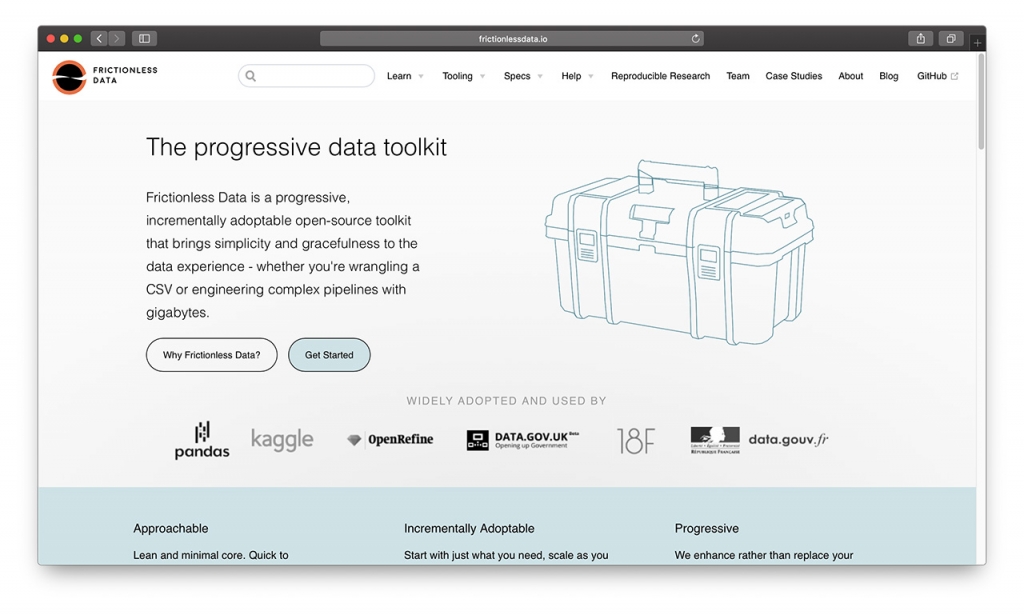
Techniques for Effortless Site Navigation
Once you understand what your users are seeking, you can create a framework that meets their needs. Once you are aware of their objectives, you can construct a layout that meets those goals.
- Simplicity: Keep it simple, silly. A complicated navigation system will only confuse shoppers and send them running. Remember, fewer clicks = happier customers.
- Breadcrumbs: Incorporate breadcrumbs to show users their current location and the path they have taken. It’s like leaving a trail of digital breadcrumbs to guide them back if needed.
- Categorization: Group similar items together under clear labels. It’s like organizing your closet, but for your website. Shoppers will appreciate the clarity.
- Mega Menus: If you’ve a large number of categories and subcategories, consider using mega menus. They’re like the superhero of dropdowns, displaying all options in one big panel just like Amazon does it.
And, by the way, don’t forget about website speed. Slow page load times are the ultimate buzzkill. Use e-commerce tools like Google’s PageSpeed Insights or GTmetrix to optimize your performance and keep shoppers happy.
To sum it up: seamless site navigation isn’t just about looking pretty, it directly impacts your conversion rates. Make it easy for customers to find what they want, and watch those sales roll in.
Well-defined Product Categories
The success of a good ecommerce platform depends on customers navigating easily. One crucial aspect is having clear product categories. When similar items are grouped under simple labels, shoppers can quickly find what they want.
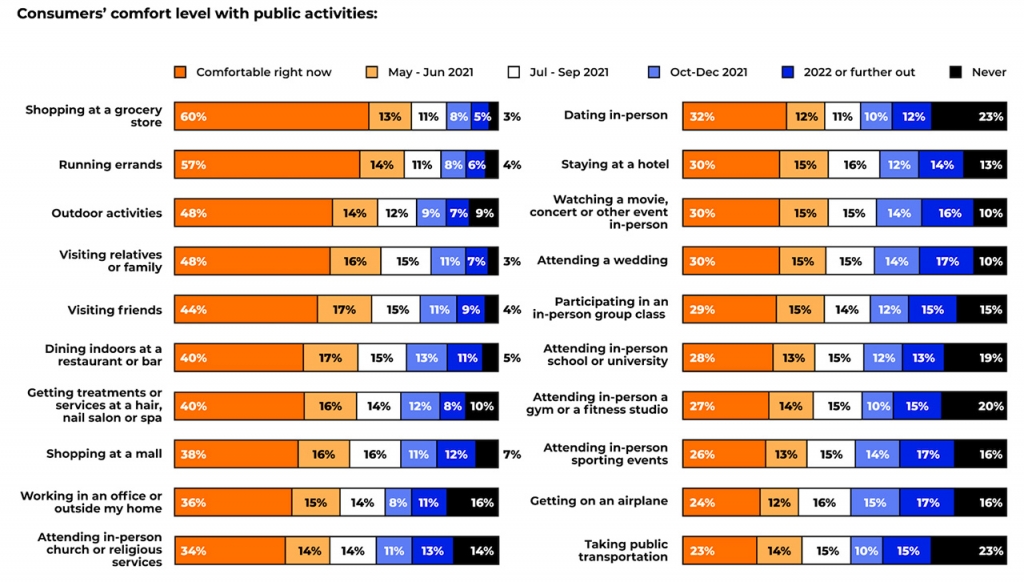
Best practices in categorizing products
To create effective product categories, follow these best practices:
- Simplicity: Use simple category names. Avoid confusing jargon.
- Predictability: Make categories predictable, so users can easily find items. For example, in a clothing store, have categories like “Men’s,” “Women’s,” “Kids’.”
- Breadth and depth: Offer a diverse range of products within each category to cater to various customer needs.
Learn more about creating effective product categorization strategies for an e-commerce store in this comprehensive guide by Shopify.
Well-structured product categories not only aid navigation but also contribute to SEO efforts. Search engines prefer sites with clear organization, making it easier for them to crawl and index content. Effective categorization enhances the user experience and improves website performance.
Efficient Product Search Functionality
In the world of e-commerce web development, a good search function is a must. If customers cannot locate the desired product, it can result in lost sales for your business. And that means lost sales for your business.
A well-designed product search helps customers navigate your online store and improves user experience (UX).
Building User-Friendly Search Functions
The key to user-friendly search functions is understanding how shoppers use them. Some type full product names, while others remember keywords or features.
- Suggestive Search: Predictive suggestions help users find what they’re looking for.
- Fuzzy Search: Fuzzy searches account for spelling errors or typos.
- Advanced Filters: Filters let users narrow down options based on attributes like color, size, brand, etc.
Speed is also crucial. No one likes waiting for slow-loading pages, especially when shopping online. Optimize your site’s loading times using ecommerce tools to keep customers happy.
Implementing Filters For Easier Product Selections
Choosing from a vast array of products online can be overwhelming. But fear not. Filters are here to save the day. They help customers narrow down options and find their perfect match quickly.
How filters make shopping a breeze
Filters simplify the buying process. By offering categories such as size, color, brand, and price range, customers can sort through a vast array of items more efficiently than you can say “add to cart.”
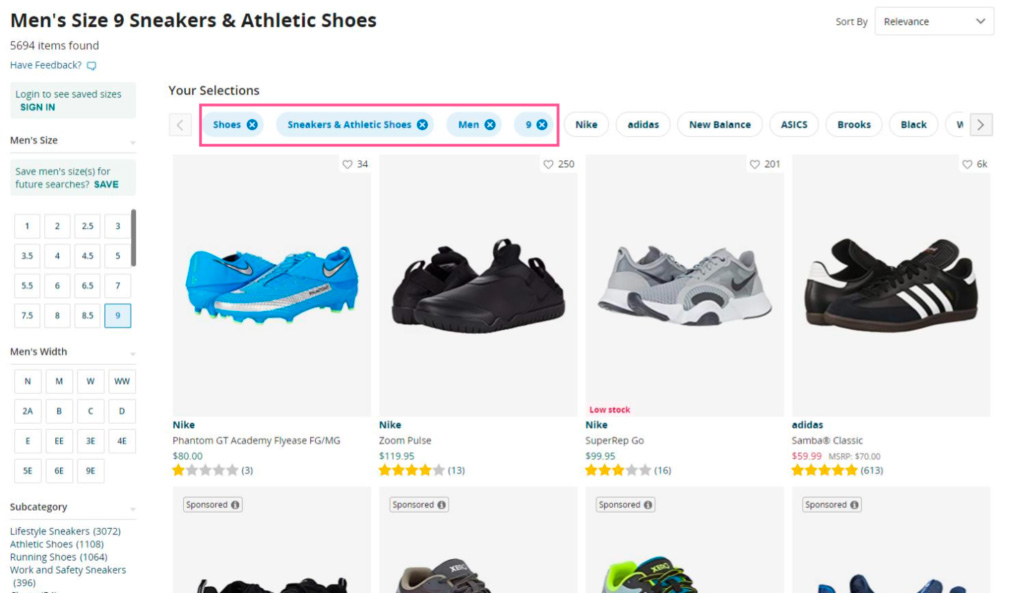
Filters help customers save time and prevent them from becoming disheartened and abandoning your website. A well-designed filter interface clearly indicates to users how many results match their criteria, allowing them to know what to expect.
With AJAX technology, changes occur instantly without requiring page reloads. Talk about immediate gratification.
- User-friendly: Filters should be easy to use, even for first-time users.
- Versatile: Give shoppers control by offering multiple filtering options, such as size, color, and price.
- The more specific the categories, the better the chances are that customers will find precisely what they want. That means more conversions and happy shoppers.
In brief, effective filtering systems enhance usability and increase conversions. It’s high time to utilize filtering for your e-commerce success.
Quick View: Faster Shopping, Less Waiting
The “quick view” option is a game-changer in e-commerce sales. It reduces page loads, saves time, and enhances the user experience (UX).
Benefits of Quick View
Adding a quick view to your website design has several perks:
- Faster Browsing: Shoppers can view product descriptions without needing to leave the main page.
- Saves Time: No more waiting for individual product pages to load.
- Enhanced UX: A seamless shopping experience increases customer satisfaction and can potentially drive sales.
This feature is handy for e-commerce stores with a wide range of products. By offering a quick overview, you make decision-making easier and faster. Here’s an interesting read that explains why the quick view isn’t always the best solution for mobile e-commerce design, but works wonders on desktop versions.
To implement this effectively, ensure that your quick view displays essential information, such as price, size options, available colors, and ratings or reviews. Make it easy for users to close the quick-view window and seamlessly return to their browsing session.
An excellent example of this feature is ASOS. They use hover effects and a “QUICK VIEW” button that opens a small pop-up window with detailed product descriptions without leaving the current page. ASOS knows how to speed up the shopping process.
Highlight Special Offers to Attract Buyers
To stand out in the fiercely competitive e-commerce market, one must draw attention by emphasizing special offers. How? By highlighting special offers, of course. Shoppers are always on the hunt for exclusive deals and discounts. Make them visible, and watch the illusion of saving money work its magic, driving more sales.
The Power of Special Offers on Buying Decisions
Special offers have a massive impact on buying decisions and e-commerce sales. According to a Retail Dive study, 81% of consumers conduct online research before making a purchase. They compare prices, read reviews, and hunt for deals or promotions.
Strategically place those special offers in prime spots on your site, such as homepage banners or product pages. Capture potential customers’ attention and appeal to their instinct for a bargain. This not only encourages immediate purchases but also builds customer loyalty. They’ll see your brand as a value-for-money champ.
And hey, special offers aren’t just about price reductions or percentage-off deals. Get creative. Try limited-time promotions to create a sense of urgency, bundle products to encourage larger orders, or offer loyalty rewards to boost retention rates. Oh, and don’t forget the cherry on top: combine those offers with free shipping. It’s a proven tactic to attract buyers in the e-commerce biz.
Effective E-commerce Product Page Design
When shoppers finally land on their chosen product, providing them with detailed information about images and descriptions creates an immersive virtual shopping experience, just like the real thing. Persuasive designs boost conversions, so don’t underestimate their power.
The Power of Persuasive Designs in Boosting Conversions
A well-designed e-commerce product page can significantly impact your sales figures. It’s not just about aesthetics; it’s all about delivering the essential data that prospective customers need to be prompted to click the ‘Add To Cart’ button.
High-resolution visuals are essential for any successful e-commerce product page. Customers want to see every angle of their purchase, so include multiple shots of each item whenever possible. You may also want to explore some product photography tips for even better results.
- Detailed Descriptions: Don’t skimp on details when writing product descriptions. Highlight key features, dimensions, materials used, and any other relevant information that may influence a purchase decision.
- User Reviews: Incorporating user reviews into your design is another way to boost trust and encourage purchases. Research shows that 88% of consumers trust online reviews as much as personal recommendations. So, let your customers do the talking.
- Calls-To-Action (CTAs): Your CTAs should be clear and compelling. Guide customers towards purchasing without being too pushy or aggressive. A gentle nudge can go a long way.
Incorporating these elements into your e-commerce product page design will help create an engaging shopping experience for users, ultimately leading to higher conversion rates. So, what are you waiting for? Start optimizing your product pages now.
Optimizing Shopping Cart Design
The shopping cart is where customers review their selected products and finalize their online purchase decision. Designing a user-friendly cart encourages more purchases and higher conversion rates.
Tips for Improving Your Shopping Cart Design
- Visibility: Make shopping carts easily visible on every page, like a nosy neighbor.
- Simplicity: Keep the design simple and intuitive, so even your grandma can add or remove items from her cart.
- Detailed Information: Show images, product names, prices, quantity options, and total costs per item. Give customers all the deets.
- Prominent Checkout Button: Make the “Proceed to Checkout” button stand out, so shoppers can’t miss it.
- Ease of Editing: Allow for easy editing features, such as changing quantities or removing items, without causing headaches.
Incorporating these tips into your ecommerce site will create a smooth shopping journey. Good web design is not just about appearances but also performance. So optimize that shopping cart like a boss.
Simplified Checkout For Higher Conversions
The key to achieving success in e-commerce lies in the details. A visually appealing website design can attract customers, but it’s the simplified checkout that seals the deal. Online shoppers want convenience and efficiency – no unnecessary hurdles.
A study by Baymard Institute found that 69% of e-commerce visitors abandon their shopping cart—time to optimize that checkout method.
Streamlining The Checkout
Simplicity is key. Fewer steps, less hassle. No unnecessary info or extra pages.
- User-Friendly Interface: Ensure your checkout page is intuitive and features clear instructions.
- Guest Checkout Option: Not everyone wants to create an account for a one-time purchase. Please give them the option to skip it.
- Multiple Payment Options: Credit cards, PayPal, Google Pay – give customers choices.
- Error Handling: If an error occurs, communicate it clearly. Don’t leave customers guessing and frustrated.
Conclusion
This Guide to E-commerce Website Design is a must-read for business owners, web designers, and developers who want to create killer online stores.
Trust and security, visual appeal, seamless navigation, efficient search functionality, and persuasive product page designs are the keys to success in e-commerce.
Want to attract buyers and boost sales? Add quick view options and highlight special offers – they’re like magnets for customers!
Don’t forget to optimize the shopping cart design and simplify the checkout process – they’re crucial for maximizing conversions.
Thank you for reading The Ultimate Guide to E-commerce Website Design Success!
FAQs about E-Commerce Website Design
What are the essential requirements in designing an e-commerce website?
The essential requirements in designing an e-commerce website include a user-friendly interface, secure payment gateways, effective search and navigation features, and responsive design.
A user-friendly interface will ensure shoppers can easily navigate through the website, find your products or services, and complete their online purchases without confusion. Secure payment gateways are essential for protecting customers’ sensitive information and ensuring a secure online shopping experience.
Effective search and navigation features enable users to find specific products or browse through various categories quickly. Lastly, a responsive design ensures that the website is optimized for various devices and screen sizes, allowing users to access and shop on the website seamlessly from desktop computers, smartphones, or tablets.
What are the steps in designing a website for e-commerce?
The first step in designing an e-commerce website is to define its goals and objectives. This includes determining the target audience, the products or services to be offered, and the desired functionality of the website.
The next step is to create a sitemap and wireframes, which outline the website’s structure and layout. This helps to visualize the navigation and content organization.
After that, the website design can be created, including the selection of colors, fonts, and imagery that align with the brand and appeal to the target audience. Once the design is finalized, the website can be developed, which involves coding and programming to bring the design to life and implement the desired functionality.
Finally, the website should be thoroughly tested to ensure it is user-friendly, responsive, and functions properly across various devices and browsers.
How Much is an Ecommerce website?
The cost of an e-commerce website can vary depending on various factors such as the complexity of the design, the number of products, the features and functionality required, and the platform or software used.
On average, a basic e-commerce website can cost anywhere from a few thousand dollars to ten thousand dollars. However, more complex and custom-built e-commerce websites can cost tens of thousands of dollars or more. It is essential to consider your specific business needs and budget when determining the cost of an e-commerce website.

