You’ve built a beautiful website for your business, but there’s a problem—it’s practically invisible in search results. Despite all your hard work, potential customers may struggle to find you online. Sound familiar? This is where on-page SEO comes in. It’s the difference between your website gathering digital dust and becoming a customer-generating machine.
On-page SEO refers to the optimization of elements directly on your website pages to help search engines understand your content and rank it appropriately. Unlike other aspects of SEO that might require technical expertise or outside help, on-page SEO is entirely under your control, making it the perfect starting point for beginners.
In this comprehensive guide, we’ll walk through everything you need to know about on-page SEO in simple, actionable terms. Whether you run a local bakery in Chicago or a boutique consulting firm, these strategies will help boost your visibility and bring more customers to your digital doorstep.
Free On-Page SEO Checklist
Download our comprehensive checklist to implement these on-page SEO strategies for your website. Perfect for beginners and small business owners!
What is On-Page SEO?
On-page SEO (also called on-site SEO) is the practice of optimizing individual web pages to rank higher in search engines and earn more relevant traffic. It involves both the content and HTML source code of a page that can be optimized, as opposed to off-page SEO which refers to links and other external signals.
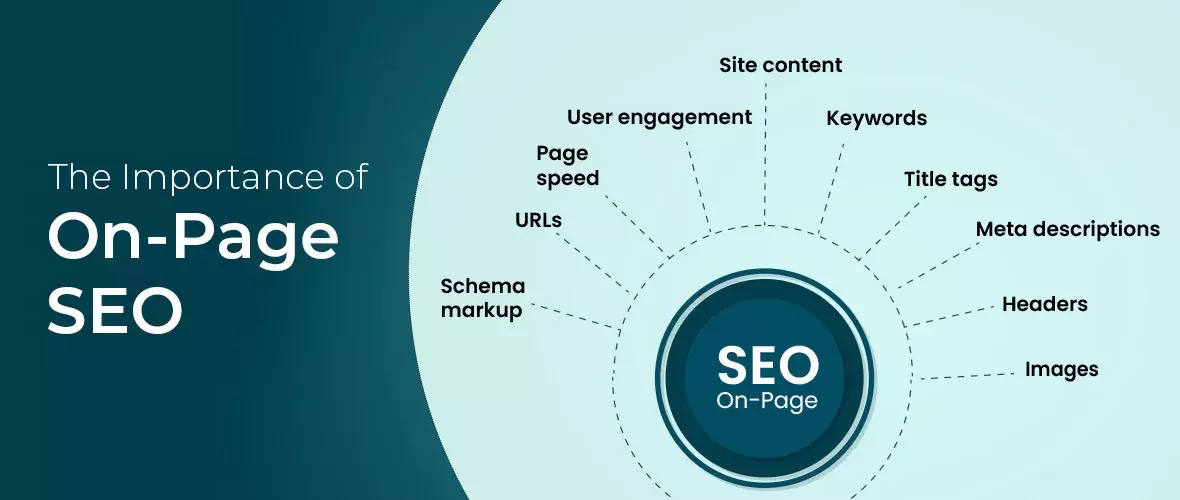
Key elements of on-page SEO that impact your search rankings
Think of on-page SEO as preparing your store for customers. Just as you would organize products, create clear signage, and make navigation easy in a physical store, on-page SEO helps organize your website content for both visitors and search engines.
Why On-Page SEO Matters for Small Businesses
For small businesses, especially those serving local customers, on-page SEO offers several critical advantages:
- Increased visibility in search results when potential customers are looking for your products or services
- Better user experience for website visitors, leading to higher engagement and conversion rates
- Higher quality traffic from people actively searching for what you offer
- Cost-effective marketing compared to paid advertising
- Competitive advantage over businesses that neglect SEO
Now that you understand the importance of on-page SEO, let’s dive into the essential elements you need to optimize.
Title Tags: Your First Impression in Search Results
Title tags are one of the most important on-page SEO elements. They appear as the clickable headline in search engine results and tell both users and search engines what your page is about.
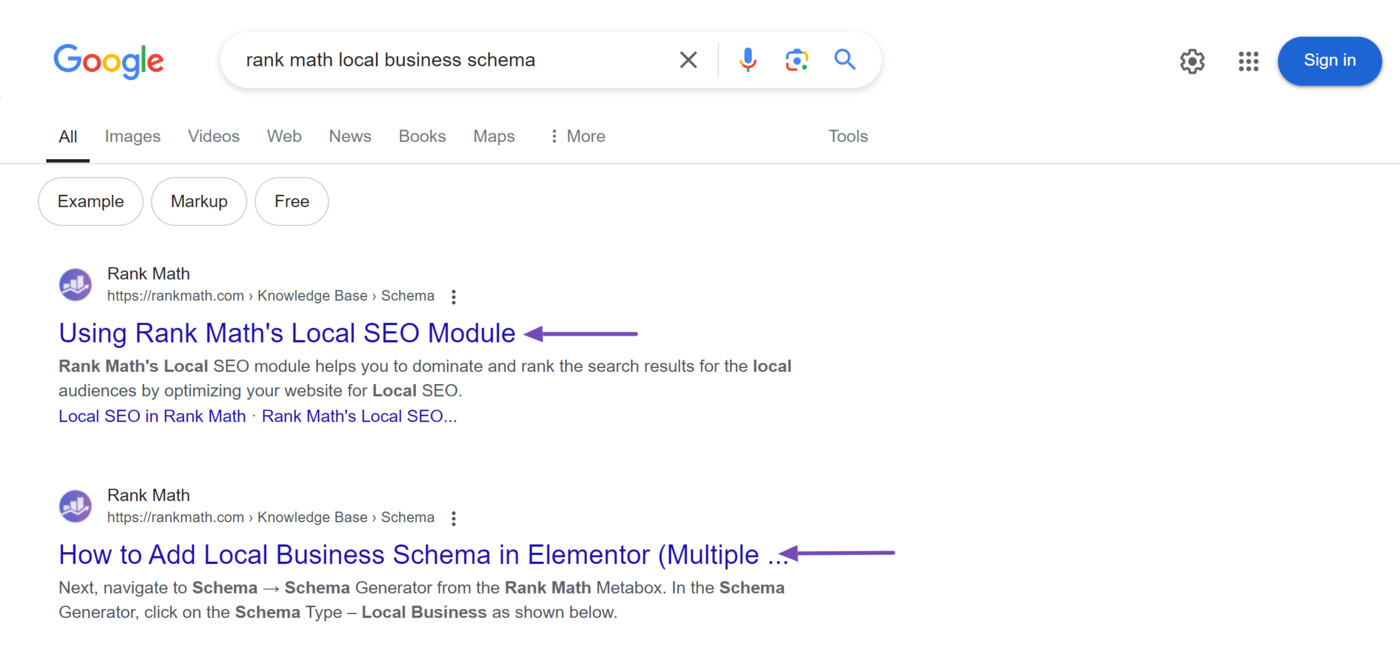
How title tags appear in Google search results
Title Tag Best Practices
Creating effective title tags is both an art and a science. Here are the key guidelines to follow:
- Keep it under 60 characters to ensure your title displays fully in search results
- Include your primary keyword near the beginning of the title
- Make it compelling and clickable to improve click-through rates
- Include your brand name at the end for recognition
- Create unique titles for each page on your website
Title Tag Examples for Local Businesses
| Business Type | Poor Title Example | Good Title Example |
| Bakery | Cakes – Sweet Treats Bakery | Best Birthday Cakes in Chicago | Sweet Treats Bakery |
| Plumber | Services – Joe’s Plumbing | 24/7 Emergency Plumbing Services in Portland | Joe’s Plumbing |
| Law Firm | About Us – Legal Solutions | Experienced Family Law Attorneys in Denver | Legal Solutions |
HTML Tip: Title tags are implemented in your website’s HTML code using the <title> element within the <head> section of your page:
<title>Best Birthday Cakes in Chicago | Sweet Treats Bakery</title>
Meta Descriptions: Compelling Snippets That Drive Clicks
While meta descriptions aren’t a direct ranking factor, they serve as advertising copy that can significantly impact your click-through rates from search results. A well-crafted meta description tells searchers exactly what they’ll find on your page and why they should click.
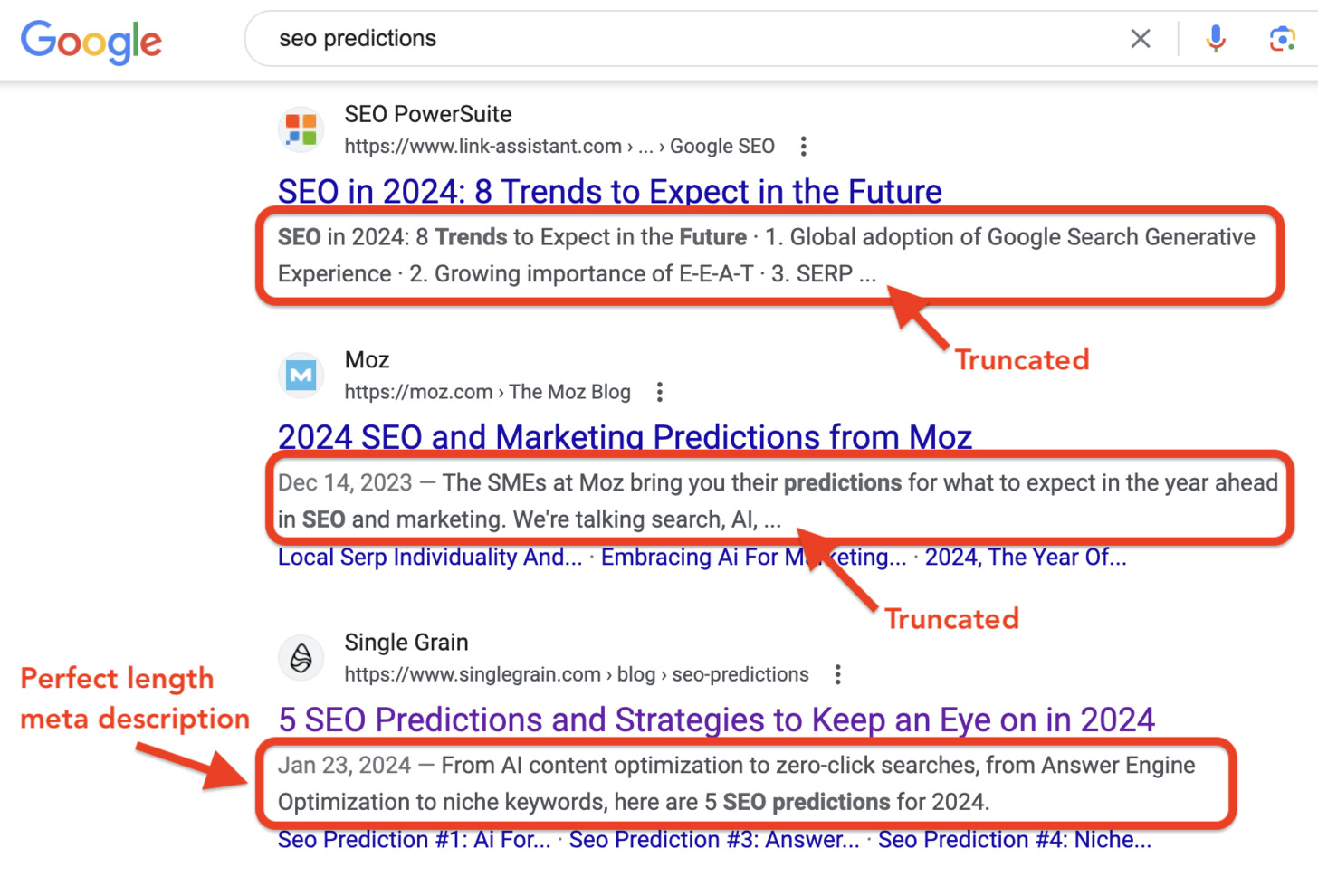
Meta descriptions appear as preview text in search results
Meta Description Best Practices
- Keep it between 120-160 characters to prevent truncation in search results
- Include your primary keyword naturally within the text
- Write compelling, action-oriented copy that encourages clicks
- Include a unique selling proposition or call-to-action
- Make each meta description unique across your website
Meta Description Examples for Local Businesses
| Business Type | Effective Meta Description Example |
| Restaurant | Enjoy authentic Italian cuisine made with locally-sourced ingredients in downtown Seattle. Family-owned for 25 years with gluten-free options. Reserve your table today! |
| Dental Office | Looking for gentle, affordable dental care in Miami? Our experienced team offers comprehensive services from cleanings to cosmetic dentistry. New patients welcome! |
| Hardware Store | Find everything for your home improvement projects at Austin’s most trusted hardware store. Expert advice, quality tools, and competitive prices. Open 7 days a week! |
HTML Tip: Meta descriptions are added to your page using the following HTML code in the <head> section:
<meta name="description" content="Enjoy authentic Italian cuisine made with locally-sourced ingredients in downtown Seattle. Family-owned for 25 years with gluten-free options. Reserve your table today!">
Header Tags: Organizing Your Content for Humans and Search Engines
Header tags (H1, H2, H3, etc.) help structure your content in a hierarchical way. They not only make your content more readable for visitors but also help search engines understand the organization and importance of different sections on your page.
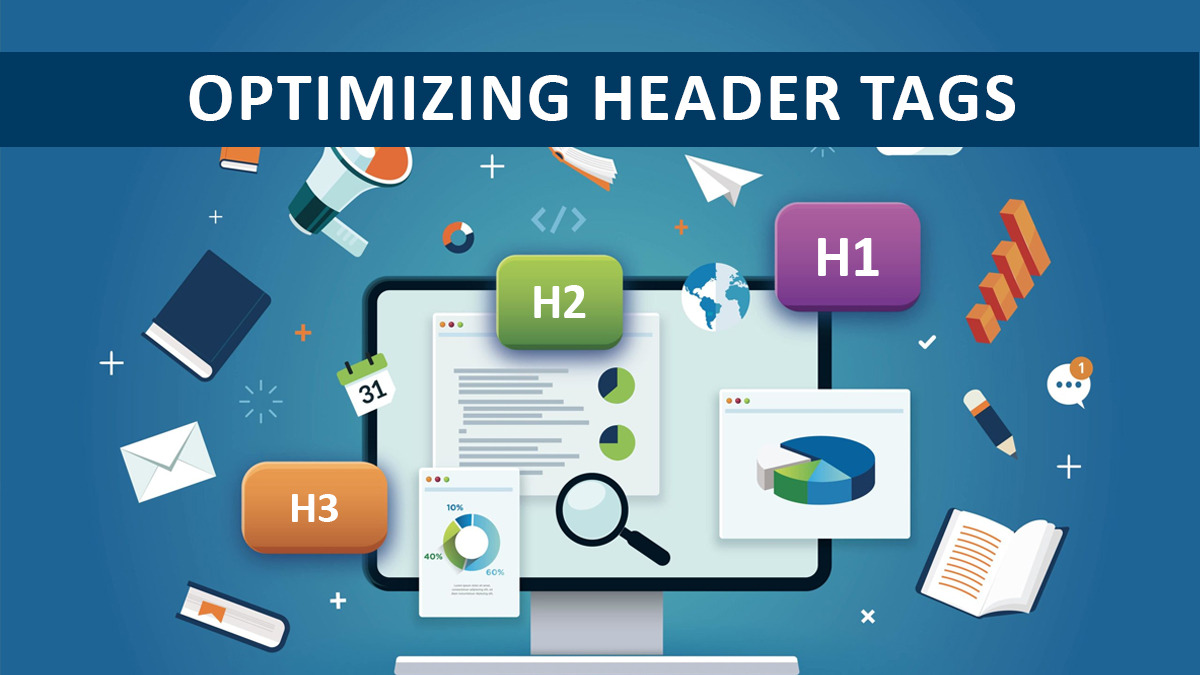
Header tag hierarchy showing proper structure for SEO
Header Tag Best Practices
- Use only one H1 tag per page, typically matching or similar to your title tag
- Structure headers logically with H2s for main sections and H3s for subsections
- Include relevant keywords in your headers naturally
- Keep headers concise and descriptive of the content that follows
- Use headers to break up text into scannable sections
Example of Proper Header Structure
For a local bakery’s “Wedding Cakes” page:
<h1>Custom Wedding Cakes in Boston</h1> (Main page title)
<h2>Our Wedding Cake Designs</h2> (Main section)
<h3>Traditional Wedding Cakes</h3> (Subsection)
<h3>Modern Wedding Cakes</h3> (Subsection)
<h2>Wedding Cake Pricing</h2> (New main section)
<h2>Ordering Process</h2> (New main section)
<h3>Consultation and Tasting</h3> (Subsection)
Using proper header structure not only helps with SEO but also improves accessibility for users with screen readers and makes your content easier to navigate for all visitors.
Ready to Implement These On-Page SEO Tips?
Get our step-by-step checklist to optimize your website and start climbing the search rankings. No technical expertise required!
Keyword Usage: The Foundation of On-Page SEO
Keywords are the terms and phrases that users type into search engines when looking for information, products, or services. Strategic keyword usage throughout your content helps search engines understand what your page is about and when to show it in search results.
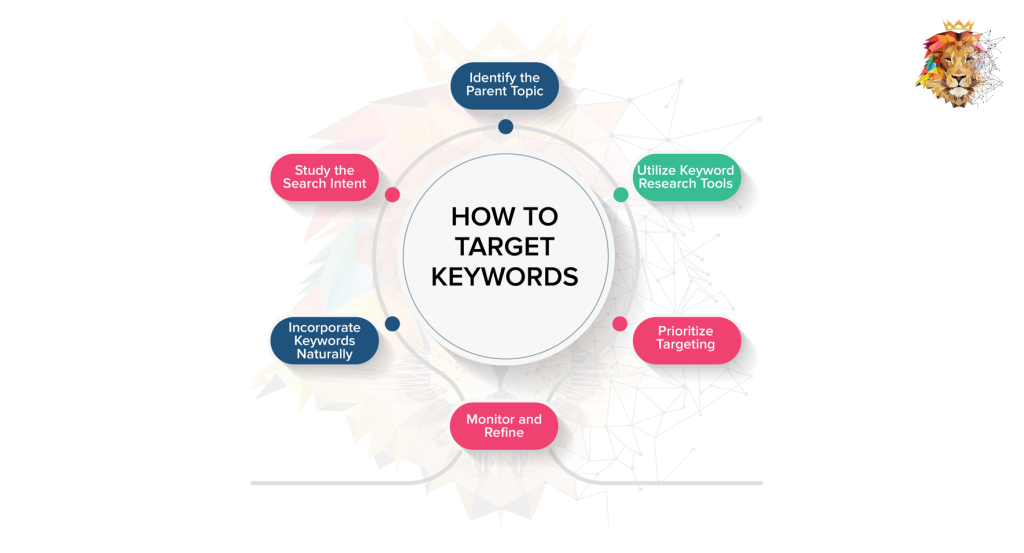
The keyword research process for effective on-page SEO
Finding the Right Keywords
Before you can optimize your content, you need to identify the right keywords to target. Here’s a simple process for small businesses:
- Brainstorm relevant terms related to your business, products, and services
- Consider local modifiers (e.g., “bakery in Chicago,” “plumber near me”)
- Use keyword research tools like Google Keyword Planner, Ubersuggest, or AnswerThePublic
- Analyze competitors to see what keywords they’re targeting
- Prioritize keywords based on search volume, competition, and relevance to your business
Natural Keyword Placement
Once you’ve identified your target keywords, you need to incorporate them strategically throughout your content. The key is to use them naturally—keyword stuffing (overusing keywords in an unnatural way) can actually harm your rankings.
- Include your primary keyword in your title tag, H1 header, and within the first 100 words of content
- Use related keywords and synonyms throughout your content
- Incorporate keywords in image alt text where relevant
- Include keywords in URL when possible
- Maintain natural readability above all else
Warning: Avoid keyword stuffing! Focus on writing for humans first, with keywords incorporated naturally. Google’s algorithms are sophisticated enough to understand context and synonyms, so there’s no need to repeat the exact same phrase multiple times.
Keyword Usage Example
For a local flower shop targeting “wedding flowers in Portland”:
Title tag: Custom Wedding Flowers in Portland | Rose City Florist
H1: Portland’s Premier Wedding Flower Arrangements
First paragraph: “Looking for stunning wedding flowers in Portland? Rose City Florist specializes in creating custom floral arrangements that will make your special day unforgettable…”
Image alt text: “Wedding bouquet with seasonal Portland flowers”
Content Optimization: Creating Value for Visitors
High-quality, relevant content is the cornerstone of effective on-page SEO. Search engines aim to provide users with the most helpful, informative content for their queries, so creating valuable content should be your primary focus.
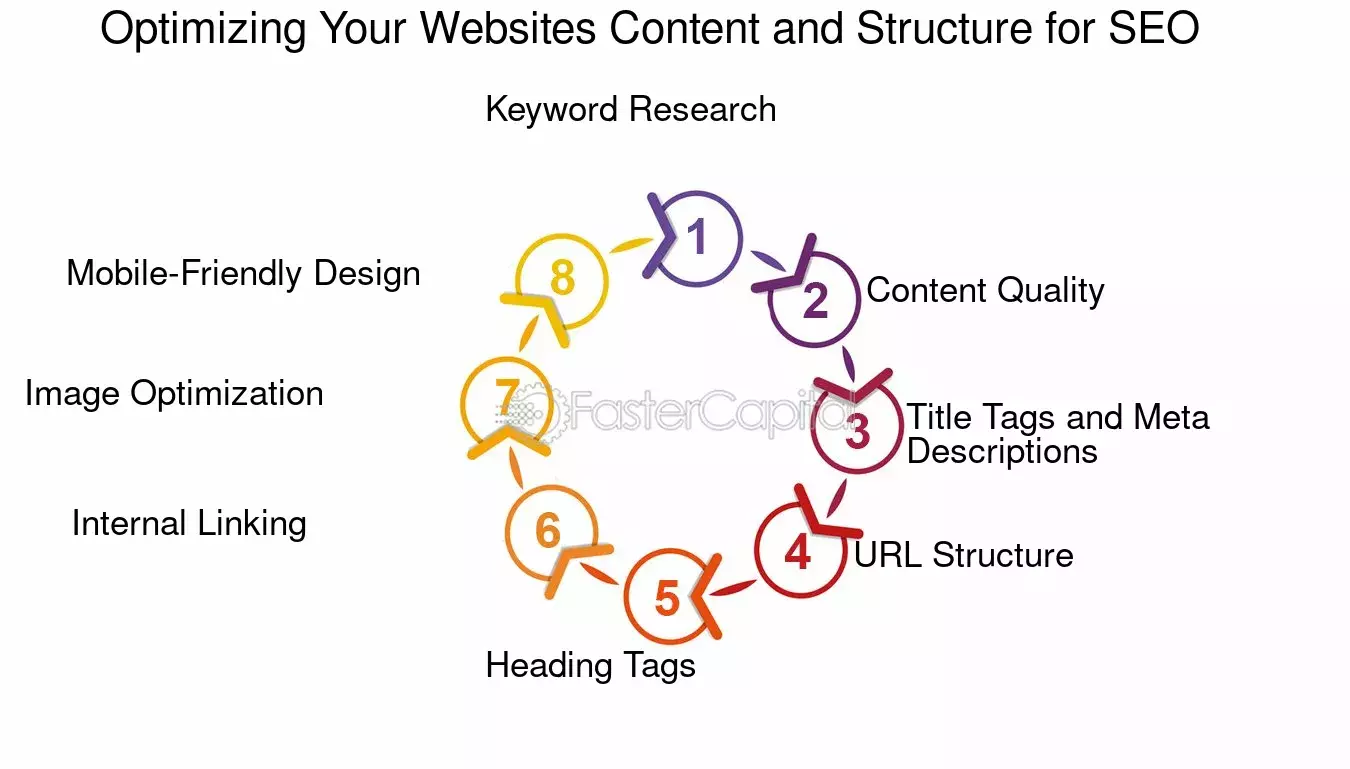
Well-structured content optimized for both users and search engines
Content Quality Factors
- Relevance to the search query and user intent
- Comprehensiveness in covering the topic thoroughly
- Accuracy and factual correctness
- Readability with clear structure and appropriate language
- Uniqueness compared to other content on the web
- Engagement factors like time on page and bounce rate
Content Formatting Best Practices
How you format your content is almost as important as what you say. Well-formatted content is easier to read and scan, which improves user experience and engagement metrics.
- Use short paragraphs (2-3 sentences maximum)
- Include bullet points and numbered lists to break up text
- Add relevant images, charts, or infographics to illustrate concepts
- Use descriptive subheadings to organize content logically
- Bold important information to highlight key points
- Ensure adequate white space for readability
Content Length Considerations
While there’s no perfect content length for SEO, studies generally show that longer, more comprehensive content tends to rank better for many queries. However, quality always trumps quantity.
When Shorter Content Works Best:
- Simple questions with straightforward answers
- Local business location pages
- Product pages with clear specifications
- News updates or announcements
When Longer Content Works Best:
- Comprehensive guides and tutorials
- In-depth product comparisons
- Industry research and analysis
- Complex topics requiring detailed explanation
The best approach is to create content that fully satisfies the user’s search intent—whether that takes 500 words or 2,000 words.
Internal Linking: Creating a Strong Website Structure
Internal links connect your pages together, helping both users and search engines navigate your website. A strategic internal linking structure distributes page authority throughout your site and helps establish content hierarchy.
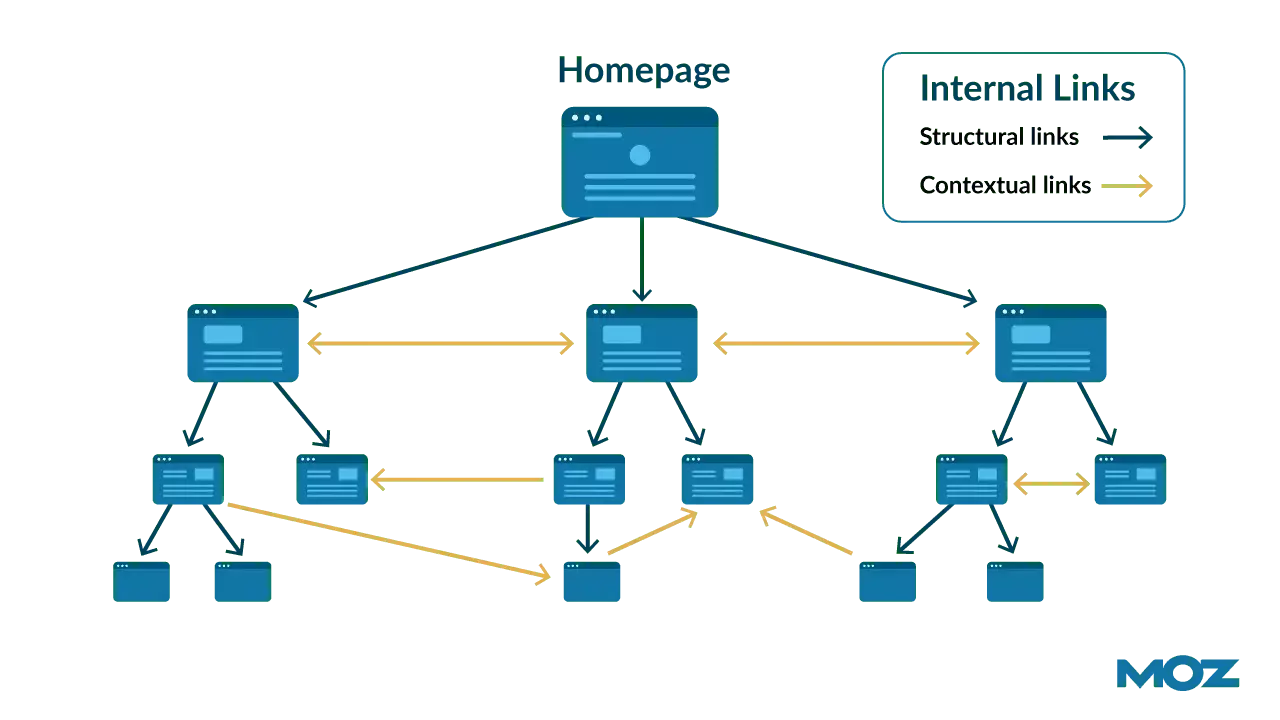
Effective internal linking structure for a small business website
Benefits of Strategic Internal Linking
- Helps search engines discover and index all your website pages
- Distributes link equity (ranking power) throughout your site
- Establishes information hierarchy and relationships between pages
- Improves user navigation and keeps visitors on your site longer
- Increases page views and reduces bounce rates
Internal Linking Best Practices
- Use descriptive anchor text that includes relevant keywords
- Link to relevant, related content that adds value for the user
- Create a logical site structure with categories and subcategories
- Ensure important pages are no more than 3 clicks from your homepage
- Update older content with links to newer, related content
- Avoid excessive links that could appear spammy (aim for 2-5 internal links per 1,000 words)
Internal Linking Examples for Small Businesses
For a local landscaping company:
In a blog post about “Summer Lawn Care Tips”:
“Before applying fertilizer, make sure your lawn is properly aerated. For the best results, consider our professional lawn care services which include seasonal treatments tailored to your specific grass type.”
In a service page about “Garden Design”:
“Our garden design process includes plant selection based on your local climate. Read our guide to native plants for Portland gardens to see examples of our sustainable landscaping approach.”
Notice how the anchor text (the clickable words) clearly indicates what the linked page is about, using relevant keywords naturally within the content.
URL Structure: Creating Clean, Descriptive Web Addresses
Your URL structure affects both user experience and search engine understanding of your content. Clean, descriptive URLs help users know what to expect before clicking and help search engines categorize your content correctly.
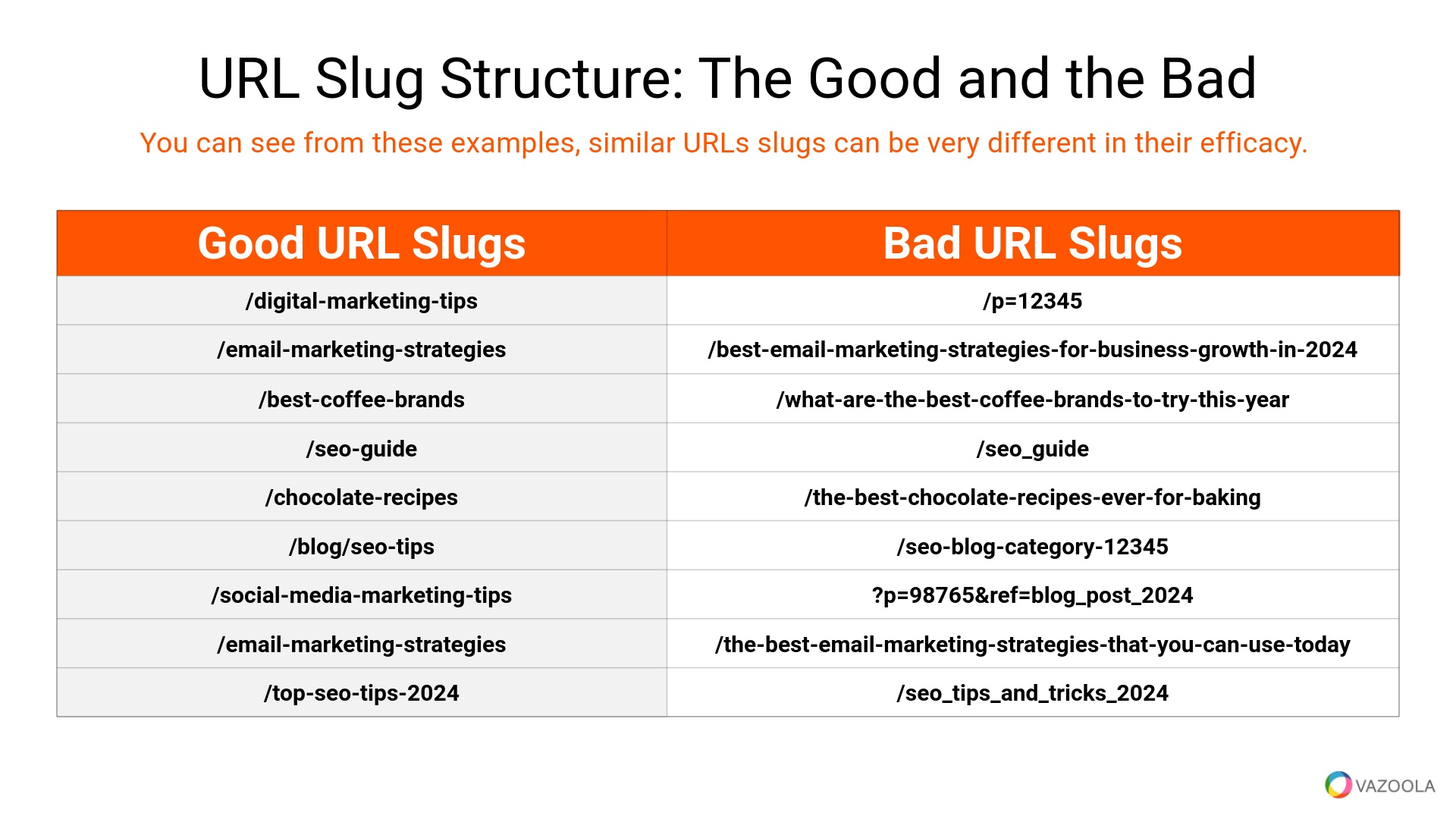
Examples of good vs. poor URL structures
URL Structure Best Practices
- Keep URLs short and descriptive (under 60 characters when possible)
- Use hyphens to separate words (not underscores or spaces)
- Include your target keyword in the URL
- Use lowercase letters throughout
- Avoid unnecessary parameters, numbers, or special characters
- Create a logical hierarchy that reflects your site structure
URL Structure Examples
| Poor URL Structure | Good URL Structure |
| www.example.com/p=123 | www.example.com/services/roof-repair |
| www.example.com/blog/2023/04/25/post_title_goes_here | www.example.com/blog/local-seo-tips |
| www.example.com/category.php?id=5&product=12 | www.example.com/products/organic-coffee-beans |
Important: If you’re changing URLs on an existing website, be sure to set up 301 redirects from the old URLs to the new ones to preserve SEO value and prevent broken links.
Image Optimization: Visual Content That Boosts SEO
Images play a crucial role in engaging visitors and can also contribute significantly to your SEO efforts when properly optimized. From file names to alt text, several elements of image optimization can help improve your search visibility.
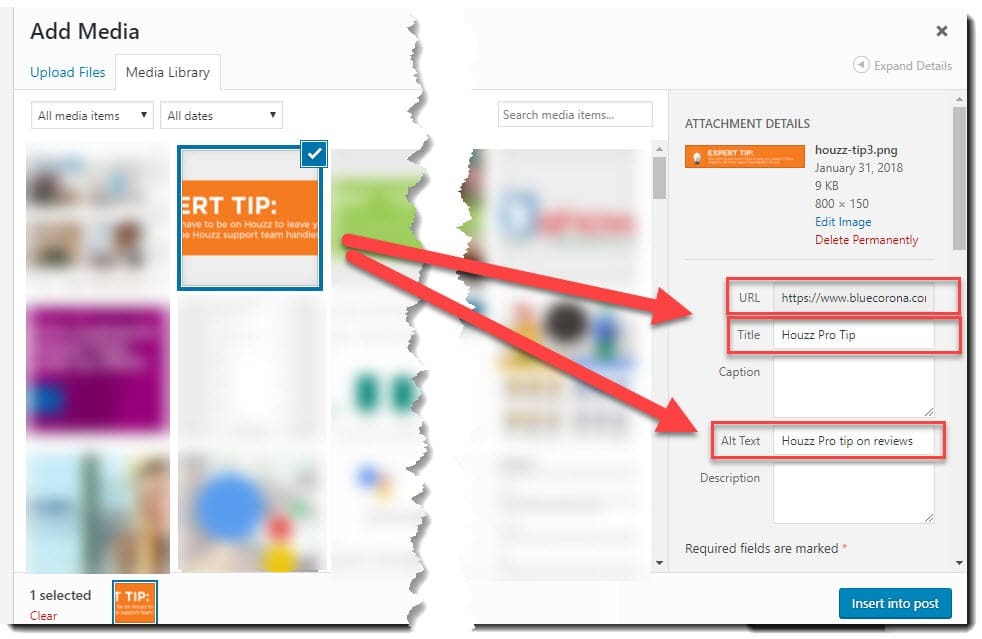
Key elements of image optimization for SEO
Image SEO Best Practices
- Use descriptive, keyword-rich file names (e.g., “chicago-deep-dish-pizza.jpg” instead of “IMG12345.jpg”)
- Add descriptive alt text that includes relevant keywords while accurately describing the image
- Compress images to reduce file size without sacrificing quality
- Choose the right file format (JPEG for photos, PNG for graphics with transparency, WebP for best compression)
- Implement responsive images that display properly on all devices
- Create image sitemaps for larger sites with many images
Alt Text Examples for Local Businesses
| Business Type | Poor Alt Text | Good Alt Text |
| Restaurant | food pic | House special seafood paella with saffron rice and fresh local shrimp at Valencia Restaurant in Miami |
| Real Estate | house for sale | Modern three-bedroom craftsman home with front porch in Portland’s Hawthorne district |
| Salon | haircut | Balayage highlights on medium-length brown hair at Glow Salon in Chicago |
HTML Tip: Properly formatted alt text in HTML looks like this:
<img src="chicago-deep-dish-pizza.jpg" alt="Authentic Chicago deep dish pizza with melted mozzarella and chunky tomato sauce at Luigi's Pizzeria">
Image Compression Tools
Large image files can slow down your website, negatively impacting both user experience and SEO. Here are some tools to help you compress images without losing quality:
- TinyPNG – Free online tool for compressing PNG and JPEG images
- Squoosh – Google’s browser-based image compression tool
- ShortPixel – WordPress plugin for automatic image optimization
- ImageOptim – Free desktop app for Mac users
Mobile-Friendliness: Essential for Modern SEO
With Google’s mobile-first indexing, how your site performs on mobile devices now directly impacts your search rankings. A mobile-friendly website is no longer optional—it’s essential for SEO success.

Responsive design adapts your website to different screen sizes
Why Mobile-Friendliness Matters
- Google uses mobile-first indexing, meaning it primarily uses the mobile version of your site for ranking
- More than 60% of searches come from mobile devices
- Mobile users have higher bounce rates if sites aren’t optimized for their devices
- Local searches are predominantly mobile, especially “near me” searches
Mobile-Friendly Best Practices
- Use responsive design that adapts to different screen sizes
- Ensure text is readable without zooming
- Size buttons and navigation elements appropriately for touch screens
- Avoid Flash and other non-mobile-friendly technologies
- Minimize pop-ups that can be difficult to close on mobile
- Optimize page speed specifically for mobile connections
Testing Your Mobile-Friendliness
Google provides several tools to help you evaluate and improve your site’s mobile performance:
- Google’s Mobile-Friendly Test – Analyzes a URL and reports if the page has a mobile-friendly design
- PageSpeed Insights – Provides mobile-specific performance suggestions
- Chrome DevTools – Allows you to simulate different mobile devices
“Having a mobile-friendly website isn’t just good for SEO—it’s good for business. For local businesses especially, mobile users often have high purchase intent when searching for nearby products and services.”
– Google Webmaster Central Blog
Page Speed: The Need for Speed in On-Page SEO
Page speed is a confirmed ranking factor for both mobile and desktop searches. Fast-loading pages provide a better user experience, reduce bounce rates, and can significantly improve your search rankings.
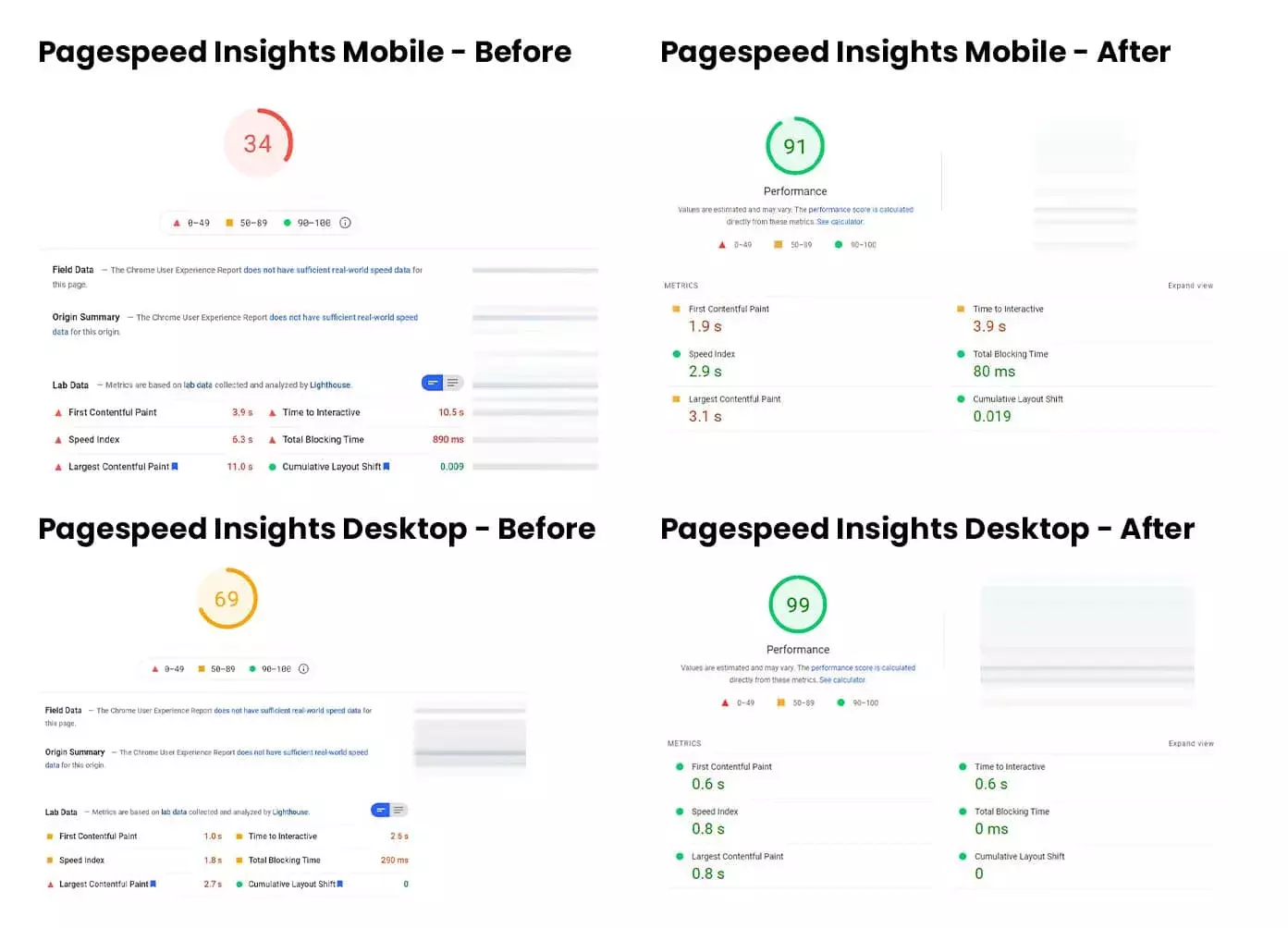
Impact of page speed optimization on key performance metrics
Why Page Speed Matters
- 53% of mobile users abandon sites that take longer than 3 seconds to load
- Page speed is a ranking factor for both mobile and desktop searches
- Faster sites have lower bounce rates and higher conversion rates
- Google’s Core Web Vitals metrics are now part of ranking signals
Key Speed Optimization Techniques
- Compress and optimize images to reduce file sizes
- Enable browser caching to store commonly used files
- Minify CSS, JavaScript, and HTML to remove unnecessary characters
- Use a Content Delivery Network (CDN) for faster global delivery
- Reduce server response time with quality hosting
- Eliminate render-blocking resources that delay page display
- Implement lazy loading for images and videos
Tools to Measure and Improve Page Speed
- Google PageSpeed Insights – Analyzes content and suggests optimizations
- GTmetrix – Provides detailed performance reports and recommendations
- WebPageTest – Offers advanced testing from multiple locations and devices
- Lighthouse – Built into Chrome DevTools for comprehensive performance audits
Quick Win: One of the easiest ways to improve page speed is to optimize your images. Simply compressing images before uploading them can reduce page load time by 30-50% for image-heavy pages!
On-Page SEO Checklist: Your Action Plan
Now that we’ve covered all the essential elements of on-page SEO, let’s put everything together into an actionable checklist you can use to optimize your website.
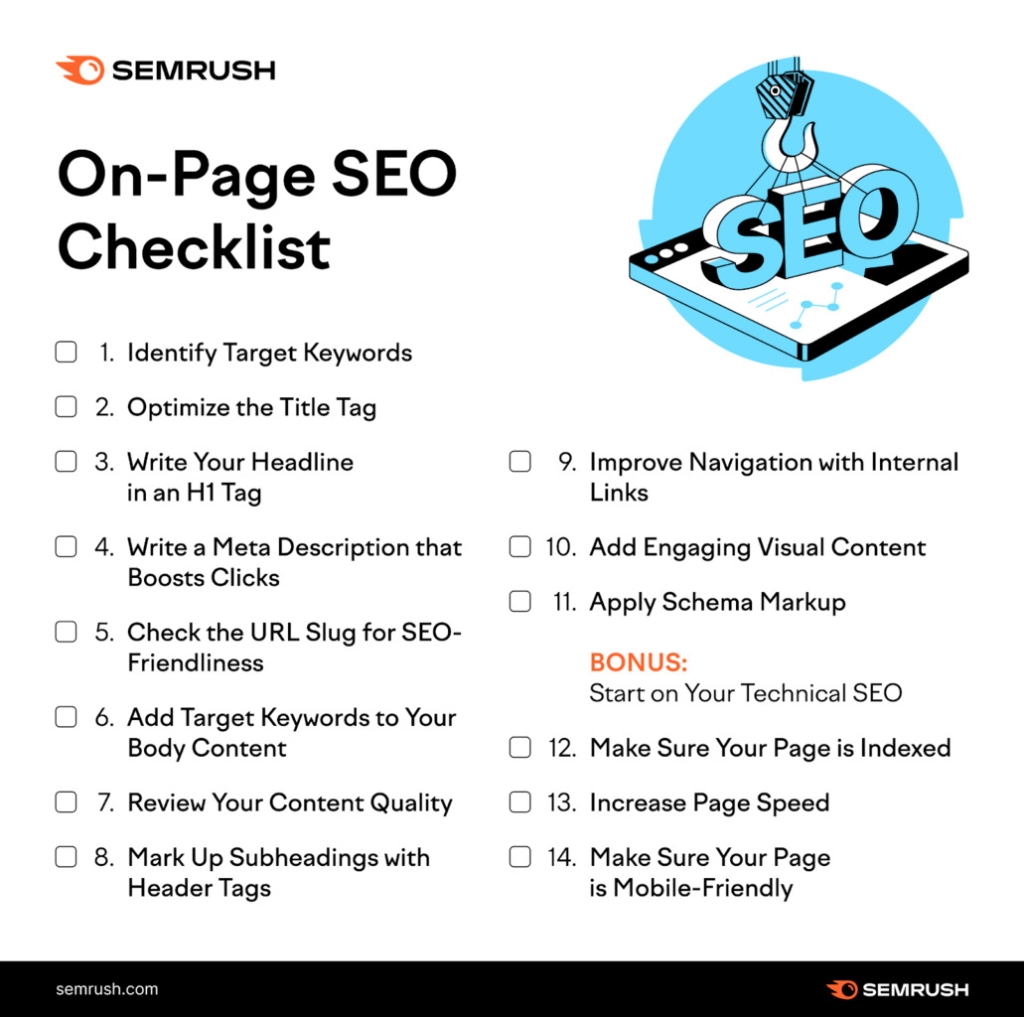
Systematically working through your on-page SEO optimization
For Every Page on Your Website:
- Create a unique, keyword-rich title tag under 60 characters
- Write a compelling meta description between 120-160 characters
- Use one H1 tag that includes your primary keyword
- Structure content with H2, H3 tags in a logical hierarchy
- Include your primary keyword in the first 100 words of content
- Use related keywords and synonyms throughout your content naturally
- Optimize all images with descriptive file names and alt text
- Add internal links to relevant pages on your site
- Include external links to authoritative sources where appropriate
- Create a clear, descriptive URL that includes your target keyword
- Format content for readability with short paragraphs, bullet points, and subheadings
- Test mobile-friendliness using Google’s Mobile-Friendly Test
- Check page speed using PageSpeed Insights and implement recommendations
Additional Steps for Local Businesses:
- Include location-specific keywords in titles, headers, and content
- Add your business name, address, and phone number (NAP) consistently across your site
- Create location-specific pages if you serve multiple areas
- Embed a Google Map on your contact page
- Add schema markup for local businesses to help search engines understand your business information
Pro Tip: Don’t try to optimize everything at once. Start with your most important pages (homepage, main service pages, top-performing blog posts) and work your way through your site systematically.
Conclusion: Your On-Page SEO Journey
On-page SEO might seem overwhelming at first, but it’s one of the most powerful and accessible ways to improve your website’s visibility in search results. By implementing the strategies we’ve covered in this guide, you’ll be well on your way to higher rankings, more traffic, and ultimately, more customers for your business.
Remember that SEO is a marathon, not a sprint. Results won’t happen overnight, but with consistent effort and attention to these on-page elements, you’ll start to see improvements in your search visibility over time.
The best part about on-page SEO is that it’s entirely within your control. Unlike many other aspects of SEO that depend on external factors, you have the power to optimize every element we’ve discussed in this guide.
Start small, be consistent, and focus on creating the best possible experience for your users while following these SEO best practices. Your website—and your business—will thank you for it.
“The best SEO strategy is to create content that genuinely helps your target audience, then optimize it so search engines can understand its value.”
Ready to take your on-page SEO to the next level? Download our free checklist and start implementing these strategies today!
Get Your Free On-Page SEO Checklist
Download our comprehensive checklist with all the on-page SEO elements covered in this guide. Perfect for beginners and small business owners looking to improve their search rankings!

